🧰 Here's how to pool the API calls you've created.
When an event occurs, we send you a webhook notification to tell you what's happened so you can take action and keep your business running smoothly. Discover the method in the following tutorial.
1. Finish the Setup the Client Account and Get the API Key steps
You must complete the previous steps, such as setting up the Pay client account and getting the API Key from our support team. Therefore you can have your prerequisites ready for the upcoming API calls.
2. List the Endpoints
After creating the API calls, list all the endpoints you want to hook.
3. Request The Webhook
Send your webhook request to our support team by email. We will process your request, then send the webhook URL.
See the overview of the process in the following diagram.
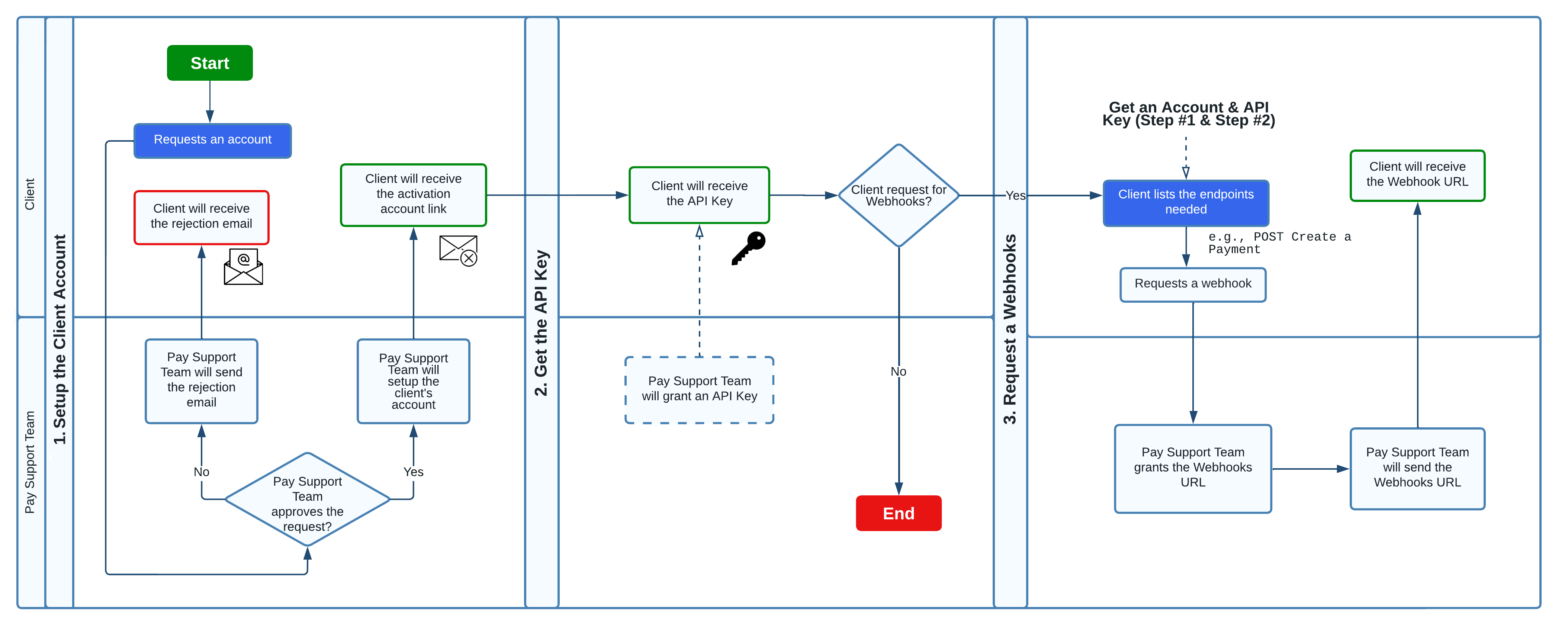
📧 Need some help?
If you encounter errors such as bugs or require assistance, please contact our email support: [email protected] Provide us with the description of the errors and the image of screen records, if possible. We will help you to resolve the problems.